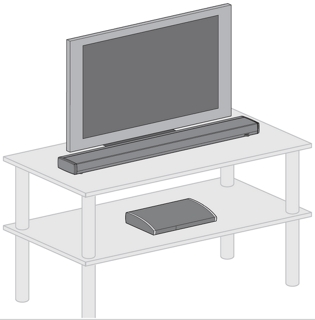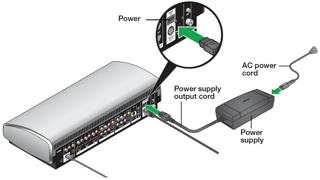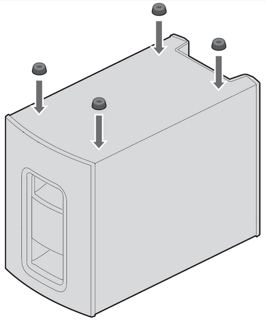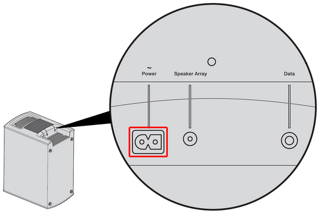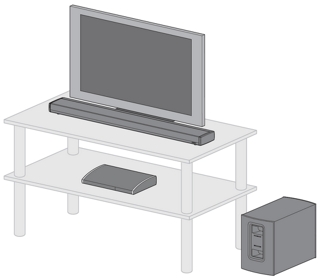Lay the speaker array grille side down on the table in front of your TV
Note: To protect the surface of your table, you may want to put a protective cloth under the speaker array until setup is complete. Or, you can use the foam bag the speaker array came in.